Forum Replies Created
-
AuthorPosts
-
This reply has been marked as private.
AH! Thank you for taking the time to help me understand. It is appreciated.
Thank you for the deeper explanation. I think the confusion comes from an earlier comment “you can crop thumbnails to your preferred sizes,” which made me think I could make them smaller.
One last question, I think :). What about the Grid Thumbnail Cropping Feature seen on the video. Why doesn’t it show up?
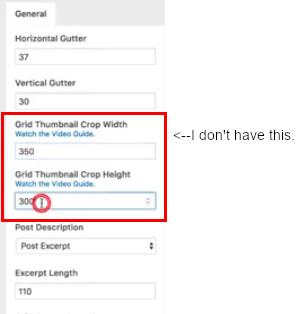
Here is an example of what I mean. The top image is the way it currently looks. The bottom image is what I’m trying to achieve.
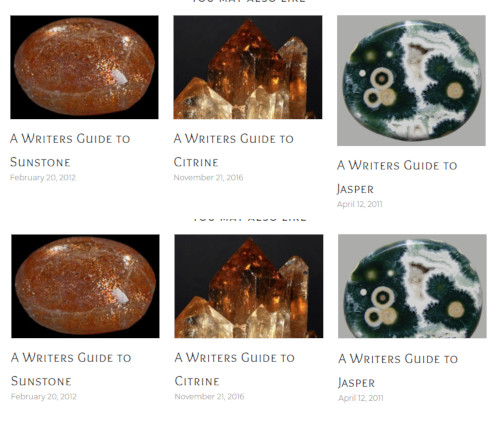
I’m sorry, I don’t understand. I’d like the height to be uniform, if possible. Some are still bigger.
I still don’t have the grid area in the customizer. Is that due to the sizes being small?
Going forward, should my featured images be larger?
Thank you for your time.
Is it correct to assume any updates will be posted here? 🙂
Thank you.
I have them; they are displayed in the YOU MAY ALSO LIKE” more area within the blog posts.
I don’t display them above the post using Additional CSS.
—
.post-media {display: none;
}
—
If I remove that, I still don’t see have the grid thumbnail.
This reply has been marked as private.I don’t have the Grid thumbnail options (using pro version). My site is https://www.iamhrsinclair.com
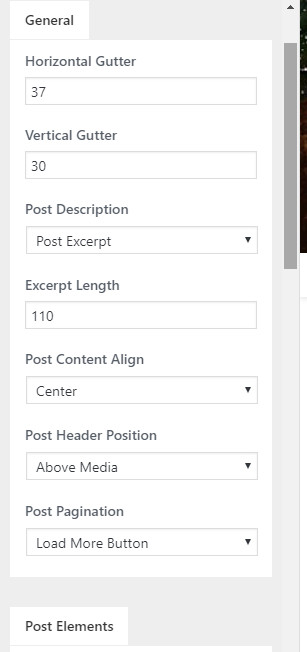
I’m sorry but I can’t find where is that done? 🙂
August 30, 2019 at 8:54 pm in reply to: What's the difference between full, boxed, and contained? #37544Thanks!
August 29, 2019 at 8:41 pm in reply to: What's the difference between full, boxed, and contained? #37537I was using the Demo here. I’m trying to fully understand all the features. 🙂
I know that full usually means full width and boxed adds space on all four sides. Contained is a new term for me.
In the demo, when I changed the header to boxed and contained it looks the same as full.
Thanks for the reply. That’s perfect!
-
AuthorPosts
